Your raw data is a simple .txt file that contains approximately 700.000 DNA data points (genetic variants) that were analysed by our DNA test.
Out of such a large number of data, we’ve selected a few hundred variants, to include in your Gene Variant Report.
There may be more SNPs that you may feel could be relevant to you but were not included in our report.
You may wish to browse your raw data file or to upload it to other internet DNA data interpretation tools.
In order to search your raw data file, you need to download it first.
To download the file you need to be logged into your account.
Next, access the folder labeled with the name of the Sample Donor.
Your raw data file is contained within the folder which is labeled with the bar code number of your sample.
Click on the … (three dots symbol) and choose the DOWNLOAD option from the drop-down menu as shown below.
To extract your file from the .zip folder please follow this guide which will explain the procedure according to the device and operating system you are using.